A Comprehensive Guide to SaaS Pricing Models for Entrepreneurs
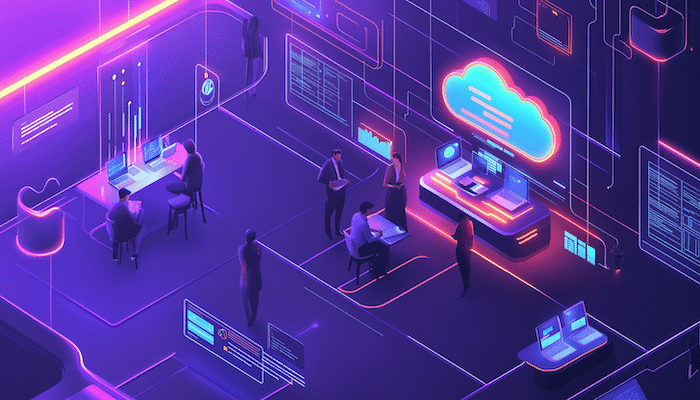
Launching a Software as a Service (SaaS) business is exciting, especially for entrepreneurs eager to make their mark in the tech industry.
One of the most critical decisions you’ll face is determining how to price your product. The right pricing model attracts customers and sustains your business financially. However, choosing the appropriate pricing strategy can be daunting.
This guide demystifies SaaS pricing by breaking down ten common models. We’ll provide detailed explanations and real-world examples to help you make informed decisions that align with your business goals and customer needs.
Understanding SaaS pricing models
SaaS pricing isn’t just about setting a price tag on your product; it’s a strategic tool that influences how customers perceive value, engage with your product, and grow your business over time. Let’s explore the ten most prevalent pricing models in the SaaS industry.
1. Flat-Rate pricing
Flat-rate pricing offers a single product at a single price with a fixed set of features. It’s straightforward—customers pay one fee for full access to your software.
Imagine a project management tool that charges $50 per month for unlimited projects and users. For instance, Basecamp (my favorite project management tool) uses this model, offering all features for a flat monthly fee. This simplicity appeals to businesses that want predictable costs without worrying about add-ons or extra fees.
Pros:
- Easy for customers to understand and for you to manage.
- Provides consistent income, aiding in financial planning.
Cons:
- It doesn’t cater to varying customer needs or budgets.
- Cannot upsell or cross-sell additional features or services.
Is it right for you?
Flat-rate pricing is ideal if your product is straightforward and you target a homogeneous market segment. It’s best when you offer a comprehensive solution without optional add-ons and when simplicity is a selling point.
2. Tiered pricing
Tiered pricing offers multiple packages at different price points, each with varying features or usage limits. This model caters to different customer segments, from small startups to large enterprises.
HubSpot, a marketing and sales platform, uses tiered pricing with Starter, Professional, and Enterprise plans. Each tier adds more features and higher usage limits, accommodating businesses at various growth stages.
A CRM software might offer:
- Basic Plan ($20/month). Essential features for individuals or small teams.
- Professional Plan ($50/month). Advanced features for growing businesses.
- Enterprise Plan ($100/month). Full features and premium support for large organizations.
HubSpot uses tiered pricing to accommodate businesses of all sizes.
Pros:
- Attracts a broader range of customers.
- Encourages customers to upgrade as their needs grow.
Cons:
- Customers may be confused by too many options.
- Requires maintaining multiple versions of the product.
Is it right for you?
Choose tiered pricing if your product has diverse features that appeal differently to various customer groups. It allows you to maximize revenue by aligning features and pricing with customer needs.
3. Usage-Based pricing
Also known as “pay-as-you-go,” this model charges customers based on how much they use the service. It’s similar to utility billing—customers pay for what they consume.
Amazon Web Services (AWS) charges users based on their usage of computing resources, such as storage and processing power. This model benefits businesses with fluctuating needs.
For example, a cloud storage provider charges $0.10 per gigabyte (GB) of data stored per month. If a customer stores 50 GB, they pay $5 that month.
Pros:
- Customers pay in proportion to their usage.
- Can attract both small and large users.
Cons:
- Income can fluctuate significantly.
- Variable costs may deter some customers.
Is it right for you?
Usage-based pricing suits services where customer usage varies widely. It’s beneficial if you want to attract both small and large users and are comfortable with variable revenue streams.
4. Per-User pricing
Customers are charged based on the number of users who access the software. The cost increases linearly with the number of users.
Slack, a team collaboration tool, charges per active user per month. This model aligns costs with team size, making it scalable for businesses.
Pros:
- Easy for customers to understand and budget for.
- As the customer’s team grows, so does your revenue.
Cons:
- Teams may limit user access to control costs.
- Fewer users might lead to less collaboration within the tool.
Is it right for you?
Per-user pricing is effective when your software’s value correlates directly with the number of users. It’s suitable for collaboration tools and platforms where individual accounts are necessary.
5. Per active user pricing
A variation of per-user pricing, this model charges based on the number of active users during a billing period, not just registered users.
Atlassian’s Jira offers a pricing model where businesses pay for active users, accommodating companies with fluctuating team engagement.
For example, a messaging app charges $10 per monthly active user. If a company has 50 registered users but only 30 are active in a given month, they pay $300 instead of $500.
Pros:
- Customers pay only for users who actively use the product.
- Lower costs may encourage companies to invite more users.
Cons:
- Your income may vary month to month.
- Requires tracking user activity accurately.
Is it right for you?
Ideal if user engagement fluctuates and you want to lower barriers to inviting more users. It can foster broader adoption within organizations.
6. Per feature pricing
Customers pay for access to specific features or modules. This allows them to customize the product to their needs.
Salesforce offers add-on features like advanced analytics or marketing automation at additional costs. Customers can build a tailored solution.
For example, an analytics platform offers:
- Basic Analytics ($30/month). Standard reporting tools.
- Advanced Analytics ($50/month). Includes predictive analytics and custom reports.
- Full Suite ($70/month). Access to all features.
Pros:
- Customers pay for what they need.
- Charge premium prices for advanced features.
Cons:
- Customers might find it hard to decide which features they need.
- More sales support may be required to explain the feature benefits.
Is it right for you?
Effective when your product has distinct features appealing to different customers. Attracts price-sensitive users who need only basic functionalities.
7. Freemium model
Offer your product a basic version for free while charging for advanced features or additional usage limits.
Dropbox provides free storage up to a certain limit. Users who need more space or advanced features can upgrade to paid plans.
For example, a productivity app offers core functionalities at no cost. To access premium features like integrations with other apps or advanced customization, users must upgrade to a paid plan starting at $10 per month.
Pros:
- Low barriers to entry can attract a large user base.
- Free users can be converted to paying customers over time.
Cons:
- Free users still require customer service.
- It relies on a small percentage of users upgrading.
Is it right for you?
This is suitable if your product has mass appeal and you can support many free users. It’s essential to have a clear path for users to see the value of upgrading. It’s also a common entry strategy for businesses using white lab SaaS platforms to build brand awareness before monetizing.
8. Volume pricing
The unit price decreases as the quantity purchased increases, incentivizing customers to buy more.
SendGrid, an email delivery service, reduces the cost per email as the total number of emails sent increases.
For example, an email marketing service charges:
- Up to 1,000 emails/month. $0.02 per email.
- 1,001 to 10,000 emails/month. $0.015 per email.
- Over 10,000 emails/month. $0.01 per email.
A customer sending 15,000 emails pays a lower rate for the higher volume.
Pros:
- Customers may increase usage to get better rates.
- Customers feel valued as they benefit from discounts.
Cons:
- Profit per unit decreases with higher usage.
- It can be confusing for customers to calculate costs.
Is it right for you?
It works well if your costs decrease with higher usage or if you want to incentivize customers to scale their usage.
9. Feature bundle pricing
Combines multiple features or services into a single package, often at a discounted rate compared to buying each separately.
Microsoft 365 bundles Word, Excel, PowerPoint, and other tools into one subscription, offering more value than individual purchases.
For example, a business software suite offers:
- Individual apps. Accounting software for $30/month, payroll software for $30/month, and inventory management for $30/month.
- Bundle package. All three apps for $75/month.
Pros:
- Customers feel they are getting more for less.
- Encourages customers to use more of your products.
Cons:
- Customers might pay for features they don’t use.
- Determining the right discount can be challenging.
Is it right for you?
It is ideal if you offer multiple complementary products and want to increase the average sale value.
10. Role-Based pricing
Charges vary based on the user’s role within an organization, reflecting the different levels of access or functionality required.
A CRM system might charge less for sales reps and more for managers who need advanced reporting and administrative controls.
For example, a software development platform charges:
- Developers: $20 per user per month for coding tools.
- Project Managers: $40 per monthly user for additional project oversight features.
- Administrators: $60 per monthly user for full access and control over settings.
Pros:
- Users pay according to the value they receive.
- Tailors the product experience to different roles.
Cons:
- Requires understanding the customer’s organizational structure.
- Higher costs for certain roles may limit adoption.
Is it right for you?
It is best when various roles use your software differently, and you can provide distinct value propositions to each.
How to choose the right pricing model
Selecting the appropriate pricing model for your SaaS product involves understanding your customers, product, and business objectives.
Step 1: Know your customers
- Budget sensitivity. Are your target customers price-sensitive? Small businesses and startups often have limited budgets.
- Value perception. How do customers perceive the value of your product? Do they prefer all-inclusive packages or customizable options?
- Usage patterns. Will customers use your product heavily or sporadically?
Step 2: Analyze your product
- Feature set. Do you have distinct features that can be monetized separately?
- Cost structure. What are the costs associated with providing the service? Do they increase with usage?
- Competitive landscape. What pricing models are your competitors using?
Step 3: Align with business goals
- Revenue targets. Are you aiming for rapid growth or sustainable profitability?
- Market penetration. Do you want to attract a large user base quickly?
- Customer lifetime value. Consider how pricing affects long-term customer relationships.
Step 4: Test and iterate
- Pilot programs. Launch with a pricing model and gather feedback.
- A/B testing. Experiment with different pricing for different customer segments.
- Adjust based on data. Be prepared to refine your pricing strategy as you learn more.
Practical tips:
- Communicate clearly. Ensure that your pricing is transparent and easy to understand.
- Offer value. Customers should feel that they are getting more value than their price.
- Provide flexibility. Consider offering a trial period or money-back guarantee to reduce the risk for new customers.
- Monitor competitors. Stay informed about market trends and adjust accordingly.
Case study example: Choosing a pricing model
You’ve developed a SaaS application that helps small businesses manage social media marketing. Your target customers are small business owners and entrepreneurs with limited marketing budgets and resources.
Using fresh ideas in other parts of your business can also help you stand out. For example, gamified assessments in recruitment can make hiring more engaging, efficient, and fun compared to traditional methods.
Considerations:
- Customers are price-sensitive but need effective tools to grow their businesses.
- They may not need all advanced features initially but could benefit from them as they grow.
- Competitors offer a mix of freemium and tiered pricing models.
Potential Pricing Models:
- Freemium model. Offer basic scheduling and analytics features for free—charge for advanced features like content recommendations, team collaboration, and integration with other marketing tools.
- Pros: Attracts a large user base; allows customers to experience value before paying.
- Cons: Requires a clear path to convert free users to paid customers.
- Tiered pricing. Provide three plans:
- Starter Plan ($15/month): Basic features for solo entrepreneurs.
- Growth Plan ($30/month): Additional features like advanced analytics and limited team collaboration.
- Professional Plan ($50/month): All features, including full team collaboration and premium support.
- Pros: Caters to different customer needs; potential for upselling.
- Cons: Customers might be overwhelmed by choices.
Based on your target market and product features, a combination of Freemium and Tiered Pricing might be effective. To attract users, start with a free basic plan, then offer tiered paid plans that provide additional value as their needs grow.
Conclusion
Pricing your SaaS product is a critical decision that affects every aspect of your business, from customer acquisition to revenue generation and growth trajectory. Understanding the various pricing models allows you to choose a strategy that aligns with your product’s value proposition and customer needs.
Remember, there is no one-size-fits-all solution. The best pricing model for your SaaS business depends on multiple factors, including your target market, product features, business goals, and competitive environment. Be prepared to test, learn, and adapt your pricing strategy as you gather more data and customer insights.
Business Name Generator
Create a memorable business name for your business. 100% free.
Create new business names.